Beeminding habits logged to Google spreadsheet, using IFTTT
We track habit data in a Google spreadsheet; we link the spreadsheet to Beeminder via IFTTT to enforce completion of this habit or another. We keep forgetting how to set it up, so, for posterity:
Setup in the sheet
You want a single cell that indicates completion. We have a column where we track daily if we did the habit and a cell that counts the number of completed cells in said column. This has to be on the first worksheet in the spreadsheet.
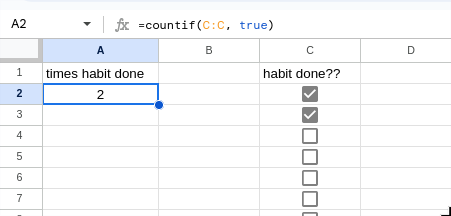
Setup in Beeminder
- New goal.
- Don't pick auto IFTTT data entry; pick the manual option instead.
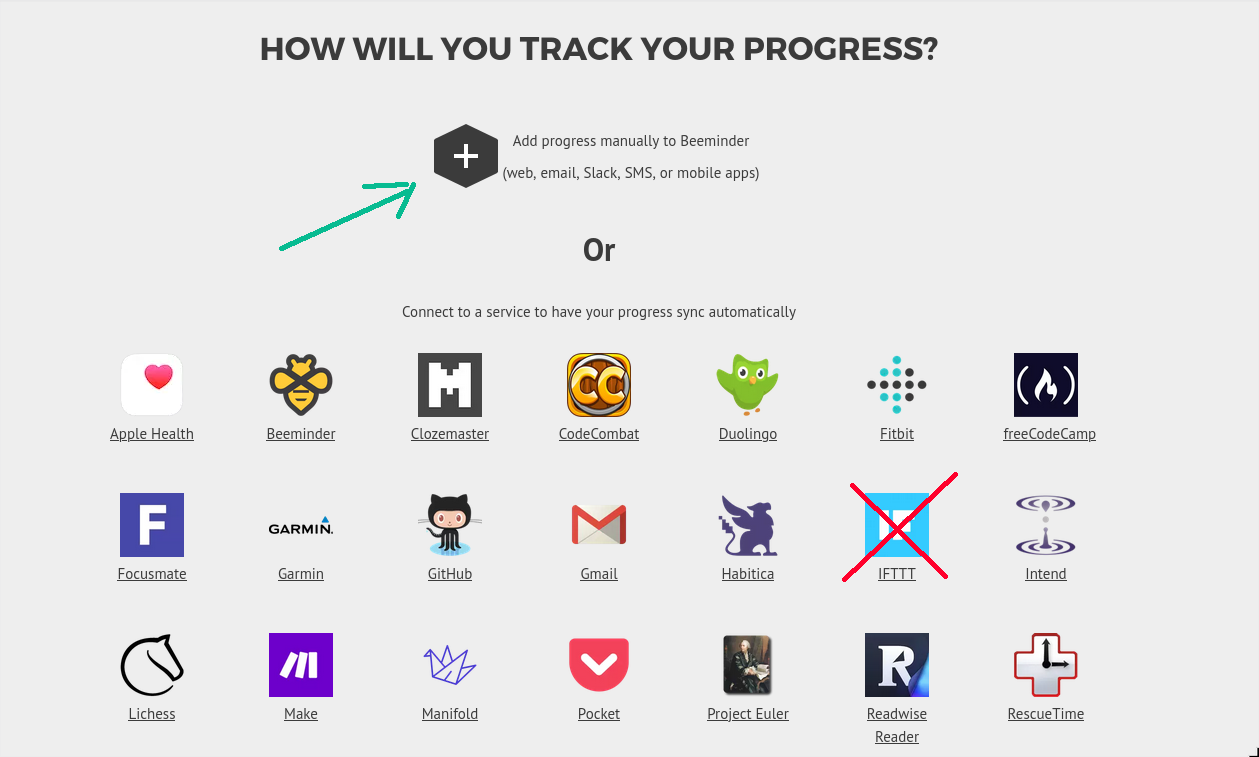
- Pick ODOMETER goal type (since for us our summary cells contain a count or total).
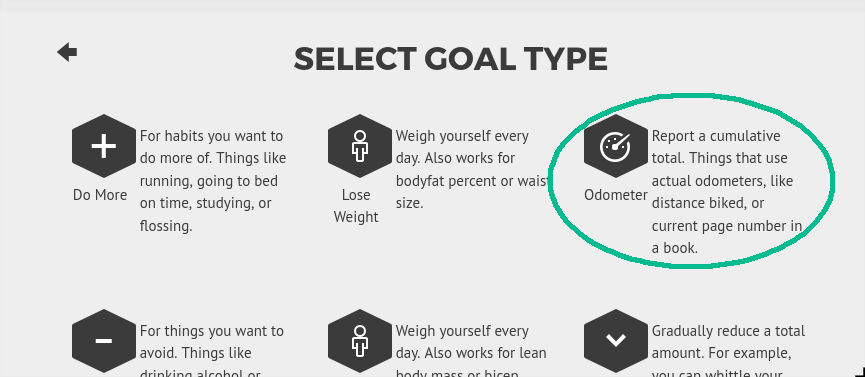
- Make sure you fill in current value in the summary cell.
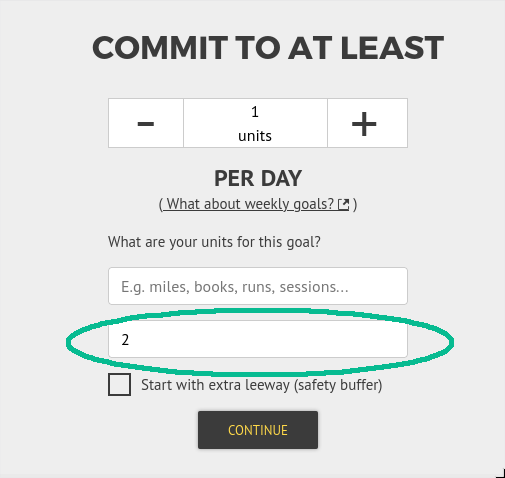
- Finish goal setup as you like.
Setup in IFTTT
- New applet.
- Google Sheets for If service.
- 'cell updated in spreadsheet' trigger.
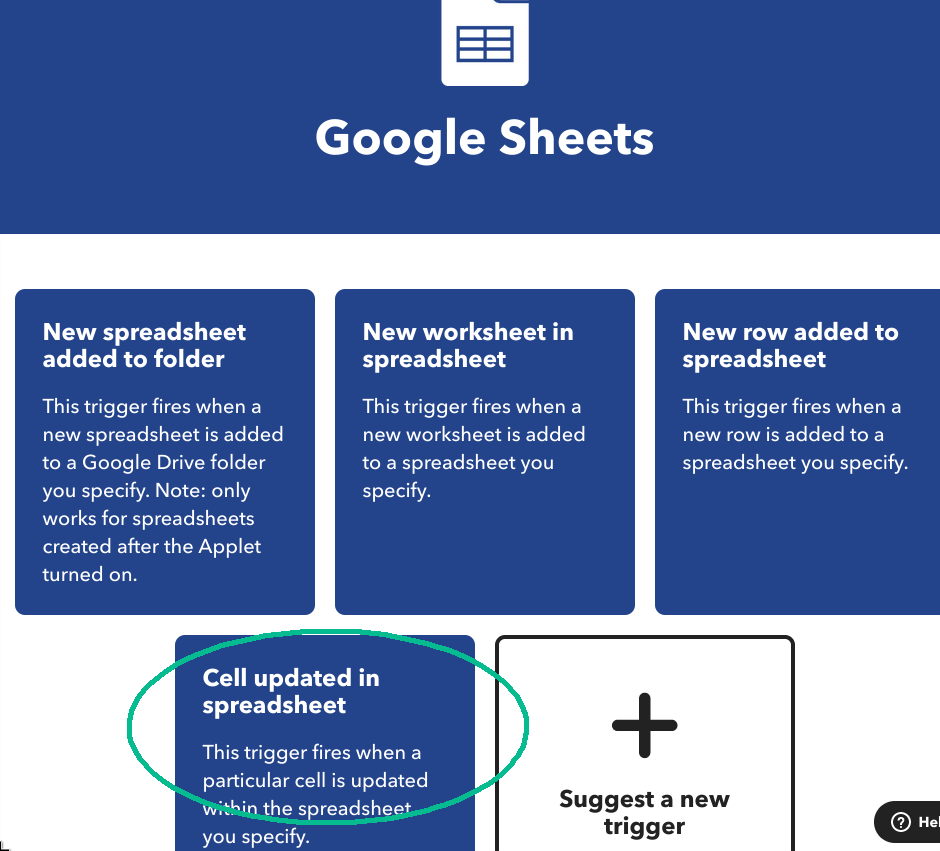
- Enter path to your spreadsheet and the summary cell.
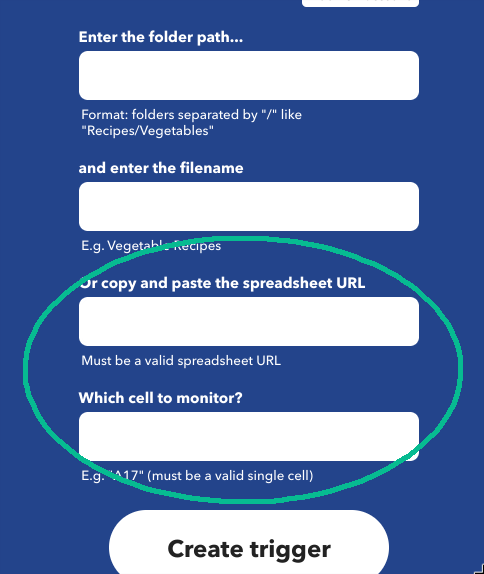
- Beeminder for Then service.
- 'add datapoint' action.
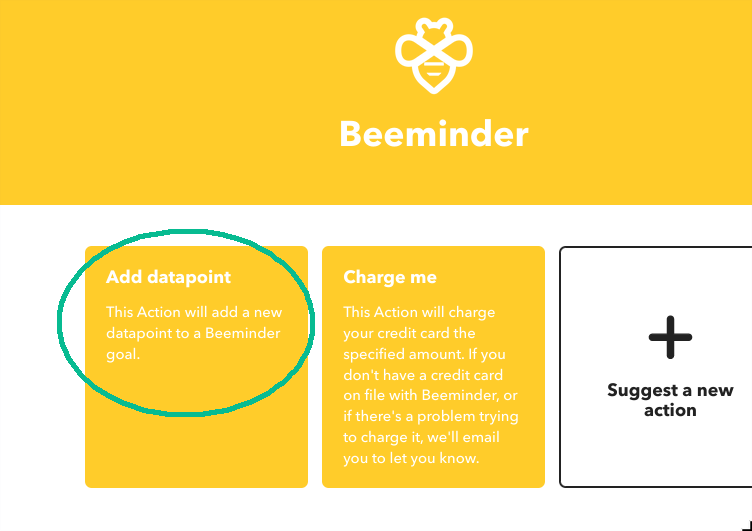
- Datapoint value is the {{Value}} ingredient.
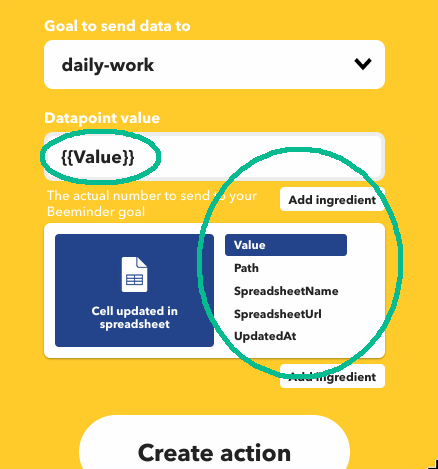
- Finish applet creation as you like.